Release 1.7 of Translate Flashcards is a redesign of the settings page that will give you more control and enable some great new features!
The Phrasebook View
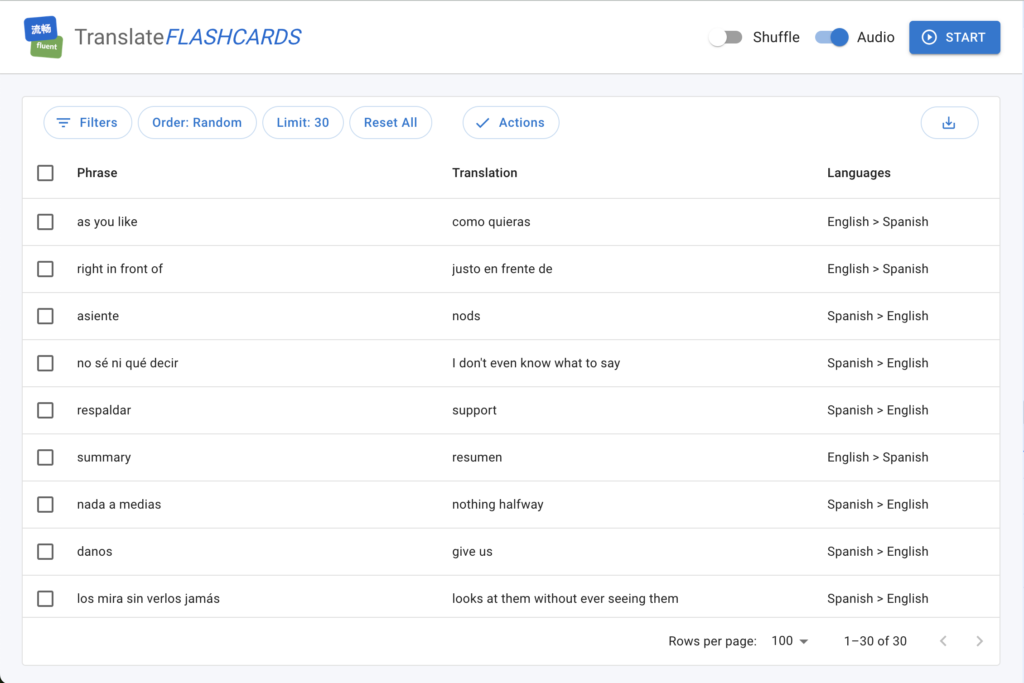
The main change you’ll notice is the new Phrasebook View, which lets you see and adjust your study list before you start the flashcards. You can filter, sort, and limit the phrases to be used by utilizing the controls in the top left corner:
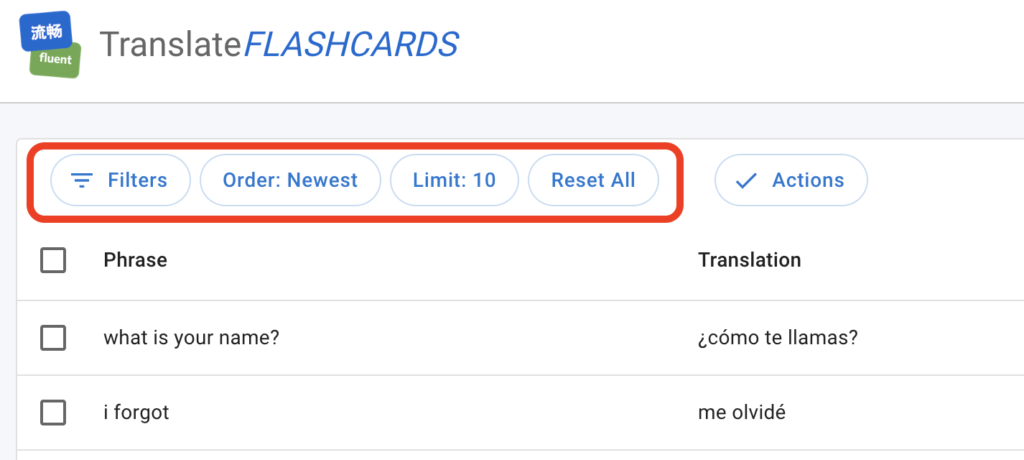
The ‘Shuffle’ and ‘Play audio’ switches, along with the ‘Start’ button, have been moved up into the right hand corner:
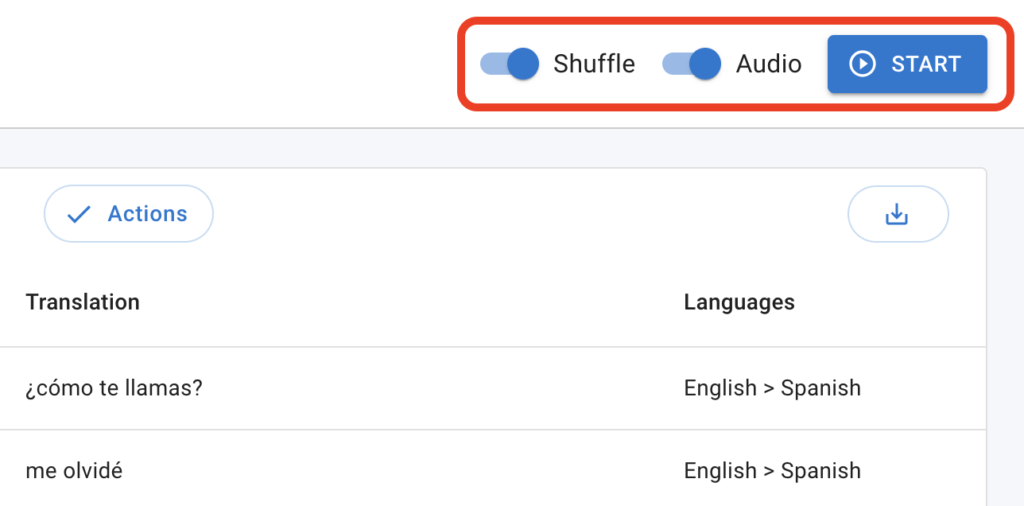
Bulk Reverse
Another nice thing about the phrasebook view is that you can reverse more than one phrase at a time now. Just select the phrases you want to reverse, then click Actions > Reverse. Thanks to Herbert, who suggested this feature!
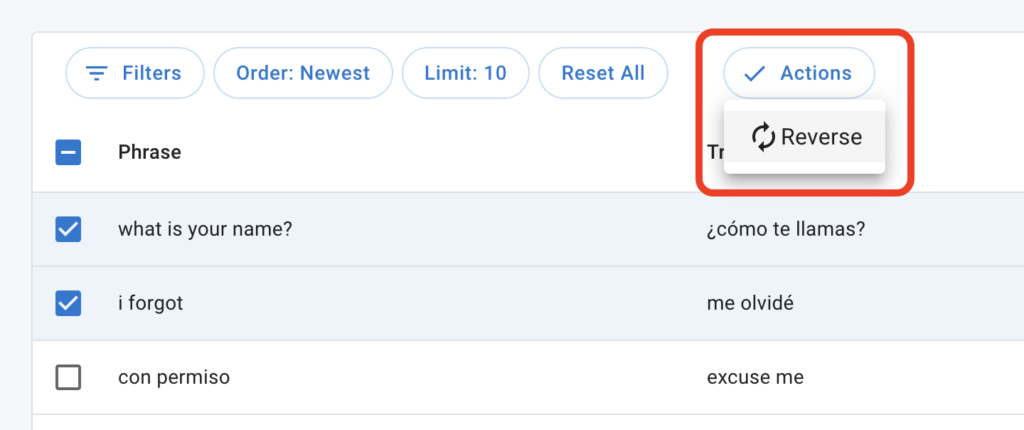
Note that any changes you make in the Phrasebook View only be saved in the Translate Flashcards extension, not in Google Translate.
Coming Soon
These changes will also enable some great new features to be added going forward, such as tagging. Stay tuned!
Leave a Reply